Code-Refactorings are key values when it comes to day to day coding. Especially in large projects, it can be very annoying to re-factor just with the standard options Visual Studio offers.
JustCode is a mature tool delivered by Telerik to make refactoring more easy and less time consuming.
To test JustCode by yourself, you can download a 30 day evaluation here:
This first post will give you an overview about the features of JustCode. In the following posts, I will show you, how to use JustCode in a sample project that I have written some years ago, and that truly needs some refactoring.
After you have downloaded and installed JustCode, you will an assistant window that will help you to configure just code. You can call the assistant anytime by choosing JustCode => Help => Getting started Wizard… from within Visual Studio.
On the first page of the wizard you will see the main components of JustCode shown in your code-editor in Visual Studio:
- The Stripe Bar
- Go To.. Windows
- Navigation Arrows
- Visual Aid
- Errors & Warnings
- Status Bar
- Unit Test Runner
Here is what the first page of the wizard looks like:
On the second page, you will be asked to import your formatting settings (if any) so that you can re-use them, in your current environment. Formatting settings are the values for your customized Visual Studio code-formatting options. If you don’t want to import your settings, and use the base settings of JustCode, skip to the next step.
On the third page you will be asked, if you want to export your settings to the cloud. This is very handy if you want to distribute your settings to more than one developer machine to have them ready on demand. It comes with various possibilities to sync your settings from the cloud.
The last screen will ask you about the preferred keyboard shortcuts profile you want to use. You can choose between the following pre-defined shortcut options:
- JustCode Visual Studio
- JustCode
- R# IDEA
- R# Visual Studio
You can learn more about JustCode keyboard shortcut profiles here:
JustCode Keyboard Shortcuts Profiles
The most important shortcuts at a glance – the shortcuts window
If you want to learn about the most important shortcuts offered in JustCode, you can go to JustCode=>Help=>Shortcuts… from within Visual Studio. This will show you a “pinnable” window, that can be pinned to stay always on top of other windows, containing a serious amount of shortcuts to learn.
The shortcuts will be shown dependent on the keyboard shortcuts profile you have chosen and your local keyboard settings.
That’s it for the first part. In the second part we talk about the JustCode options and dive deeper into source code navigation.

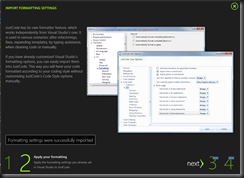


No comments:
Post a Comment